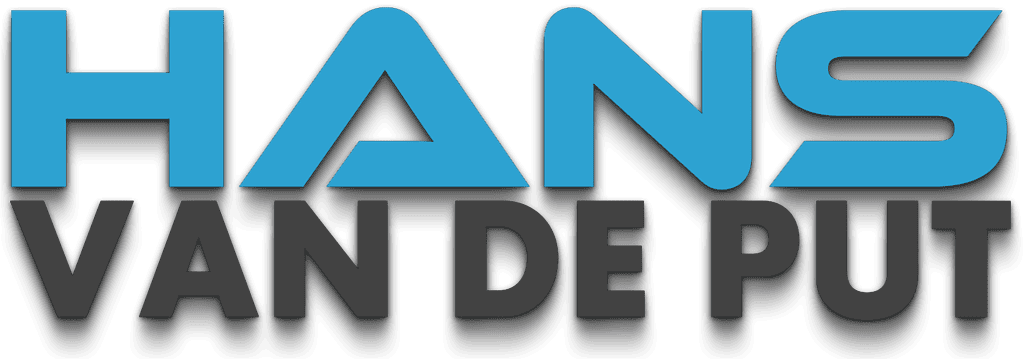How to Bypass Windows 11 Microsoft Account Requirement Using Command Prompt
To bypass the Microsoft Account requirement, proceed with the first few steps of the installation process normally until you reach this screen:
oobe\bypassnro
It isn’t case sensitive, but it is critical that you use the correct slash. Once you type in the command, press Enter and your PC will immediately restart.
Now, you should completely disconnect your PC from the Internet at this point. If Windows 11 detects an Internet connection it will continue to try and force you to sign in with a Microsoft account. However, if you’re disconnected from the Internet you’ll see an “I Don’t Have Internet” option, or you’ll be prompted to create a local account immediately.
Click “Continue with limited setup” on the next page if it appears, and then you’ll be able to create a local account with a password and three security questions.