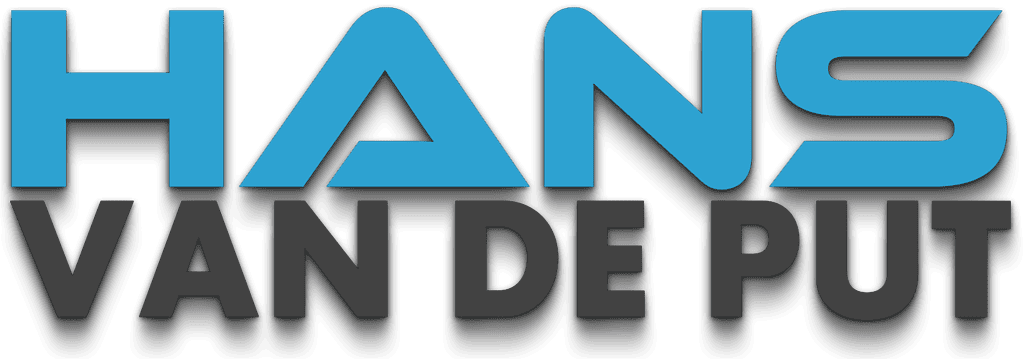Here is an step by step “How to upgrade”
1. Stop your old server instance (Do not kill it! Or else you will not be able to start your new server for the next 2-3 hours!)
The command ./ts3server_startscript.sh stop if your server was started with ./ts3server_startscript.sh start
2. Download the right server package from https://www.teamspeak.com/en/downloads#server
3. Extract the server package
4. In the new teamspeak directory execute command
touch /home/ts/.ts3server_license_accepted
5. Copy the ts3server.sqlitedb to the new server dir
6. Start server ./ts3server_startscript.sh start
7. Remove old server files rm -rf <folder>